I was able to solve the problem as follows:
1. Install the program with the installer
2. Copy the installed program components to a temp directory
3. Uninstall orov
4. Copy the files from the temp directory to for instance c:\orov
5. copy toolbar2.ocx to c:\windows\system32 (You need elevated rights for that)
6. Open a Command window (cmd) and run as Administrator

See
http://www.vista64.net/forums/vista-installation-setup/33219-regsvr32-error-0x80004005.html
http://www.microsoft.com/communities/newsgroups/en-us/default.aspx?dg=microsoft.public.windows.vista.file_management&tid=5ade041c-4a4b-42bc-a4d3-f58c447d4fb6&p=1
7. cd c:\windows\system32
8. Regsvr32 toolbar2.ocx
http://www.vista64.net/forums/vista-installation-setup/33219-regsvr32-error-0x80004005.html
http://www.microsoft.com/communities/newsgroups/en-us/default.aspx?dg=microsoft.public.windows.vista.file_management&tid=5ade041c-4a4b-42bc-a4d3-f58c447d4fb6&p=1
7. cd c:\windows\system32
8. Regsvr32 toolbar2.ocx
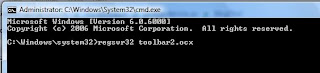
Voila!
Update 30-3-2008:
Added some clarifications and screendumps as requested by commenter Armand.
Recently Orov suddenly stopped working for me (probably a Windows Update messed up).

The symptoms look like a problem the author documented on his site.
The author of the program has some info on this, but the offered solution seems not to work on Vista.
http://www.orov.nl/help/foutmeldingen.html
Update 2-1-2009
I recently bought a new PC wit Vista Home premium. Installed OROV again and it works perfect again.
2 comments:
Beste Peter,
Ik volg het niet meer vanaf punt 6:
wat moet ik als administrator uitvoeren;
Punt 7/8: wat moet ik met Regsvr32 toolbar2.ocx?
Ik zou wat meer uitleg zeer op prijs stellen.
M.v.g.,
Armand
helaas lukt het mij niet om zo de boel aan het draaien te krijgen. krijg dan de volgende fout melding. welke versie van orov heb jij geinstaleerd?
m.v.g. Bob
Post a Comment