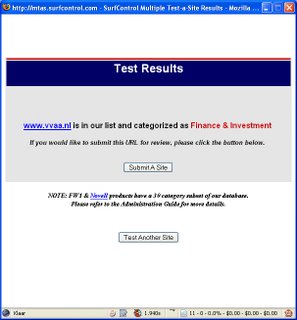After upgrading to v2.22rc1 it seems that whine.pl is broken.
Found this patch
Blog that used to be dedicated to Oracle, but is now about Microsoft, other stuff and the good things in life.
Friday, March 31, 2006
Thursday, March 30, 2006
Sunday, March 26, 2006
Intranet 2.0
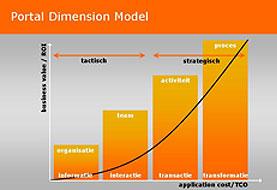 In the development of an Intranet there are several stages. Supplier Macaw has developed a model called the Portal Dimension model.
In the development of an Intranet there are several stages. Supplier Macaw has developed a model called the Portal Dimension model.Stage 1: Intranet is used for basic information distributed top down, often by the IT- or communications department.
Stage 2: more interaction on the intranet, employees publish there own infomation, basic forms of collaboration, sharing of documents.
Stage 3: all business applications are integrated in the Intranet. Employees use the Intranet in their daily activities, the portalsite is the central starting point.
Stage 4: the final stage where intranet is an fully integrated part of the IT infrastructuur and therefore a business critical application of invaluable importance.
My assumption is that in my company we are now in the middle of Stage 3. Migrating all our applications to a Server based deployment model (Terminal Server/Citrix, Web based) and creating a Sharepoint portal will enable us to complete Stage 3 and enter Stage 4.
Sunday, March 19, 2006
MSF for Agile Software Development
For more then 20 years my world of software development was centered around Oracle. You could say that I suffered from a tunnel vision. OK, Microsoft for the desktop was a fact, but if we were talking about serious transaction driven applications Oracle was the way to go. As a result all the developers in our shop were Oracle (Forms, Reports, PL/SQL) trained. More or less we were used to a CDM like development method and vocabulary.
A couple of years ago we decided to go the "browser only" way. Web based applications developed with :Lotus Domino/Notes. (Using Lotus Notes as the collaboration platform didn't get a lot of supporters so we decided to keep Exchange as our mail/agenda platform.)
Recently we proclaimed the "Microsoft all the way" approach. There are a lot of good reasons for this. Perhaps something I can write about in another post.
As a result of this all Microsoft info is viewed from a different perspective. Even methodologies as MSF come into the picture. As a first step I'm getting into this area in order to find out if this MSF thing can be usefull for our shop.
MSF for Agile Software Development is a scenario-driven, context-based, agile software development process that utilizes many of the ideas embodied in Team System. This process incorporates proven practices developed at Microsoft around requirements, design, security, performance, and testing. This new release introduces the new Team Model, Mindsets, and Principles.
Download
A couple of years ago we decided to go the "browser only" way. Web based applications developed with :Lotus Domino/Notes. (Using Lotus Notes as the collaboration platform didn't get a lot of supporters so we decided to keep Exchange as our mail/agenda platform.)
Recently we proclaimed the "Microsoft all the way" approach. There are a lot of good reasons for this. Perhaps something I can write about in another post.
As a result of this all Microsoft info is viewed from a different perspective. Even methodologies as MSF come into the picture. As a first step I'm getting into this area in order to find out if this MSF thing can be usefull for our shop.
MSF for Agile Software Development is a scenario-driven, context-based, agile software development process that utilizes many of the ideas embodied in Team System. This process incorporates proven practices developed at Microsoft around requirements, design, security, performance, and testing. This new release introduces the new Team Model, Mindsets, and Principles.
Download
SQL Server Migration Assistant for Oracle V1.0
SQL Server Migration Assistant (SSMA) is a complete suite of
tools that automates all phases of the migration process from Oracle to
Microsoft SQL Server, enabling customers to migrate their databases
quickly, easily and accurately. Many organizations continue to run
their applications on other databases because the cost and complexity
of migrating are so daunting. SSMA addresses these concerns by
automating almost every aspect of database migration, including
assessment, schema and data migration, business logic conversion,
validation, integration and performance analysis. As a result, the
time, cost, and risks associated with migrating to SQL Server are
greatly reduced. This enables customers to take advantage of SQL
Server’s superior developer productivity, scalability, security, and
the industry’s lowest total cost of ownership (TCO).
Download
tools that automates all phases of the migration process from Oracle to
Microsoft SQL Server, enabling customers to migrate their databases
quickly, easily and accurately. Many organizations continue to run
their applications on other databases because the cost and complexity
of migrating are so daunting. SSMA addresses these concerns by
automating almost every aspect of database migration, including
assessment, schema and data migration, business logic conversion,
validation, integration and performance analysis. As a result, the
time, cost, and risks associated with migrating to SQL Server are
greatly reduced. This enables customers to take advantage of SQL
Server’s superior developer productivity, scalability, security, and
the industry’s lowest total cost of ownership (TCO).
Download
Saturday, March 18, 2006
Sunday, March 12, 2006
Think Web 4.0!
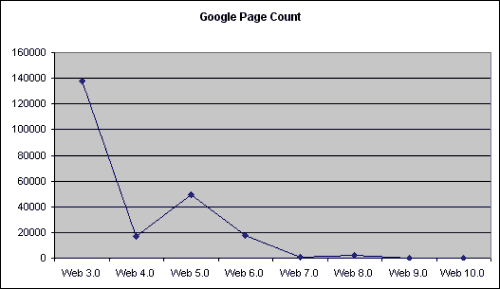
Think Web 4.0!
After the much hyped Web 2.0 we should already think about the next wave. I propose to speak about Web X.x
Google World domination ?
During my trip to the USA in October 2005 I visited the Google campus. As expected we had to sign a non disclosure agreement. Walking on the campus I noticed in one of the rooms a whyteboard complety filled with what looked like a Mindmap.
To my surprise I found a picture of this whyteboard on www.theregister.co.uk

To my surprise I found a picture of this whyteboard on www.theregister.co.uk

Sunday, March 05, 2006
Reset Admin Password
PLS EXPLAIN THIS ..and i might say it works ...why windows sucks like this ?
1.Place your Windows XP CD in your cd-rom and start your computer (it’sassumed here that your XP CD is bootable – as it should be - and that
you have your bios set to boot from CD)
2. Keep your eye on the screen messages for booting to your cd Typically, it will be “Press any key to boot from cd”
3. Once you get in, the first screen will indicate that Setup is inspecting your system and loading files.
4. When you get to the Welcome to Setup screen, press ENTER to Setup Windows now
5. The Licensing Agreement comes next - Press F8 to accept it.
6. The next screen is the Setup screen which gives you the option to do a Repair.
It should read something like “If one of the following Windows XP installations is damaged, Setup can try to repair it”
Use the up and down arrow keys to select your XP installation (if you
only have one, it should already be selected) and press R to begin the
Repair process.
7. Let the Repair run. Setup will now check your disks and then start copying files which can take several minutes.
8. Shortly after the Copying Files stage, you will be required to
reboot. (this will happen automatically – you will see a progress bar
stating “Your computer will reboot in 15 seconds”
9. During the reboot, do not make the mistake of “pressing any key” to
boot from the CD again! Setup will resume automatically with the
standard billboard screens and you will notice Installing Windows is
highlighted.
10. Keep your eye on the lower left hand side of the screen and when
you see the Installing Devices progress bar, press SHIFT + F10. This is
the security hole! A command console will now open up giving you the
potential for wide access to your system.
11. At the prompt, type NUSRMGR.CPL and press Enter. Voila! You have
just gained graphical access to your User Accounts in the Control Panel.
12. Now simply pick the account you need to change and remove or change
your password as you prefer. If you want to log on without having to
enter your new password, you can type control userpasswords2 at the
prompt and choose to log on without being asked for password. After
you’ve made your changes close the windows, exit the command box and
continue on with the Repair (have your Product key handy).
13. Once the Repair is done, you will be able to log on with your new
password (or without a password if you chose not to use one or if you
chose not to be asked for a password). Your programs and personalized
settings should remain intact.
Subscribe to:
Comments (Atom)