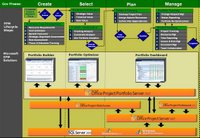
Application Portfolio Management (APM) Scenario: Sidney Higa, CIO of Wide World Importers, desperately needed to get more visibility into her application portfolio. More than 70 percent of the annual IT budget went to supporting existing applications across the organization, and Sidney needed a better understanding of how this expense contributed to the business. Sidney wanted to rationalize her portfolio, but she did not have a solid grasp of the number of applications deployed at Wide World Importers, and what business value they provided. She did know that different applications were used in silos across lines of business and geographies, and wanted to understand if there were redundant applications that could be consolidated or retired altogether.
As a first step, Sidney instructed her team to create an inventory of all the applications at Wide World Importers in the Portfolio Builder module of Office Project Portfolio Server 2007. The team agreed on which key metrics and standard descriptive attributes to capture in order to effectively evaluate the applications, including metrics for annual cost, architectural fit, process contribution, risk, and operational performance. The team then began to create the inventory.
One important metric, the process contribution assessment, included mapping each application to the standard library of organizational business processes. That information populated Office Project Portfolio Server 2007 report templates, enabling Sidney’s team to identify functional overlap between applications that support the same business processes, and to highlight opportunities for better application integration. After running the report, Sidney noticed some key processes were supported by multiple enterprise resource planning (ERP) applications, suggesting a functional overlap and a potential opportunity to rationalize these ERP applications.
Upon completing the application repository, Sidney now had reliable visibility into the status of her application portfolio, with the core data and a foundation to effectively rationalize the portfolio and make application life cycle decisions.
As a first step, Sidney instructed her team to create an inventory of all the applications at Wide World Importers in the Portfolio Builder module of Office Project Portfolio Server 2007. The team agreed on which key metrics and standard descriptive attributes to capture in order to effectively evaluate the applications, including metrics for annual cost, architectural fit, process contribution, risk, and operational performance. The team then began to create the inventory.
One important metric, the process contribution assessment, included mapping each application to the standard library of organizational business processes. That information populated Office Project Portfolio Server 2007 report templates, enabling Sidney’s team to identify functional overlap between applications that support the same business processes, and to highlight opportunities for better application integration. After running the report, Sidney noticed some key processes were supported by multiple enterprise resource planning (ERP) applications, suggesting a functional overlap and a potential opportunity to rationalize these ERP applications.
Upon completing the application repository, Sidney now had reliable visibility into the status of her application portfolio, with the core data and a foundation to effectively rationalize the portfolio and make application life cycle decisions.
No comments:
Post a Comment